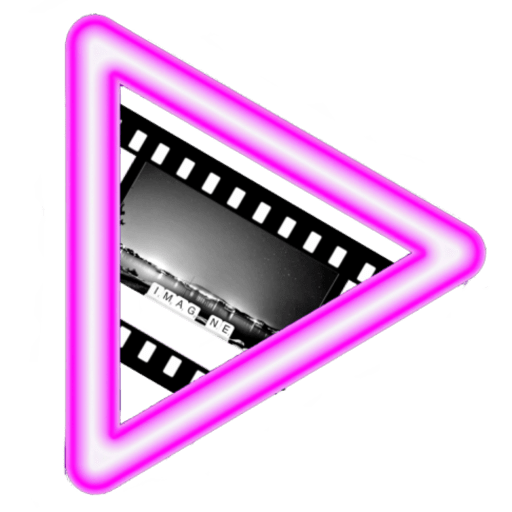Funeral Slideshow Videos
Imagine Creations Services ~ Central Coast
How Do I Create Slideshows For a Funeral?
Creating a slideshow for a funeral can be a meaningful way to honor and celebrate the life of the deceased. Here’s a step-by-step guide to help you create a respectful and heartfelt presentation:
Step 1: Gather Materials
Photos: Collect photos of the deceased from various stages of their life, including childhood, family gatherings, vacations, and special moments.
Videos: If available, include short video clips that capture memorable moments.
Music: Choose background music that was meaningful to the deceased or that evokes the right emotion for the occasion.
Step 2: Choose Software
Select a software or tool to create your slideshow. Some popular options include:
Microsoft PowerPoint
Google Slides
Apple Keynote
other Dedicated slideshow software
Step 3: Plan the Structure
Introduction Slide: Start with the name of the deceased, their birth and death dates, and a meaningful quote or message.
Life Journey: Organize photos chronologically or thematically (e.g., family, career, hobbies).
Closing Slide: Conclude with a farewell message, a thank you to attendees, or a favorite quote from the deceased.
Step 4: Create the Slideshow
1. Open your chosen software.
2. Insert Images: Add images to each slide, ensuring they are high-quality and well-cropped.
3. Add Text: Include captions or descriptions for context. Keep the text concise and respectful.
4. Incorporate Transition Effects: Use gentle transitions between slides to maintain a soothing flow.
5. Add Music: Insert background music that plays throughout the slideshow. Ensure it isn’t too loud or distracting.
Step 5: Review and Edit
Check for Spelling and Grammar: Ensure all text is correct.
Watch the Slideshow: Preview it several times to ensure everything flows smoothly and the timing is right.
Step 6: Finalize the Slideshow
Export the File: Save your slideshow in a format suitable for presentation.
Create Backup Copies: Save to multiple locations (USB drive, cloud storage) to prevent technical issues on the day of the service.
Tips for a Successful Slideshow
Keep it Sensitive: Be mindful of the emotions of the audience and choose images and music accordingly.
Limit Length: Aim for a duration of about 3-5 minutes to keep the audience engaged without overwhelming them.
Creating a thoughtful slideshow can provide a beautiful tribute to the life of your loved one and help those in attendance to reflect on their memories.
Here at Imagine Creations, we understand that creating a slideshow during a most difficult time in your life could be overwhelming. We offer a full done for you service whereby you just provide the images you would like included, as well as your choice of music or song.
See the “Request A Quote” form below for more information.
Our creations are more than just a slideshow, we provide custom slideshow videos so all you need to do is press “play”.
Siobhan.









We Take The Greatest Amount of Pride in Every Creation.
As you plan this significant tribute, an opportunity to reflect, honour, and celebrate a life well-lived. Our memorial video slideshow service allows you to blend creativity with compassion, ensuring that your loved one’s story is told in a way that resonates with everyone who knew them.
Let’s connect and begin crafting a beautiful tribute that reflects your loved one’s legacy. After all, every journey deserves to be remembered, and we’re here to help you create a tribute that’s as remarkable as the life it honours.